Other Codes
Theme options
This theme comes with variety of theme options. You can visit theme option page admin/appearance/settings/icompany. Each option has description text with it so that you may easily understand what it is meant for. Theme options includes typography settings, google fonts settings, slider settings, color scheme setting, portfolio settings, footer settings, tabs setting, miscellaneous settings.
Using Large circle numbers
You will notice circle icons with numbers on our home page like this: 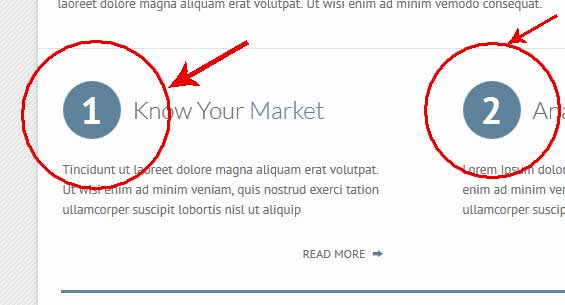 Its very easy to insert this kind of title anywhere you want. Just use follwing code:
Its very easy to insert this kind of title anywhere you want. Just use follwing code:
<!-- this will insert circle with number '2' inside it-->
<div class="round-number">2</div>
<!--you can also use alphabets like this-->
<div class="round-number">a</div>
<!-- To insert them with heading like we did on our demo, use following code -->
<div class="round-number">1</div>
<div class="numbered-heading">
Know Your Market
</div>
Light Colored icons
We have also enclosed light colored icons with theme so that you may place them on are where background is dark. For example this:
![]() Its easy to place theme anywhere you want. Use these available codes:
Its easy to place theme anywhere you want. Use these available codes:
<span class="icon-circle-light-twitter-bird"></span>
<span class="icon-circle-light-flickr"></span>
<span class="icon-circle-light-twitter"></span>
<span class="icon-circle-light-skype"></span>
<span class="icon-circle-light-digg"></span>
<span class="icon-circle-light-google"></span>
<span class="icon-circle-light-linedin"></span>
<span class="icon-circle-light-vimeo"></span>
<span class="icon-circle-light-twitter"></span>
<span class="icon-circle-light-apple"></span>
<span class="icon-circle-light-picasa"></span>
<span class="icon-circle-light-rss"></span>
<span class="icon-circle-light-delicious"></span>
<span class="icon-circle-light-youtube"></span>
<span class="icon-circle-light-windows"></span>
<span class="icon-circle-light-blogger"></span>
<span class="icon-circle-light-gplus"></span>
<span class="icon-circle-light-facebook"></span>