Protfolio Setup
Make sure you have checked Enabling important modules and features above before proceeding to this section.
Earlier we created a new content type Portfolio. We will use this content type to create our portfolio items.
- Go to Admin → Add Contentand select Portfolio to add a portfolio content
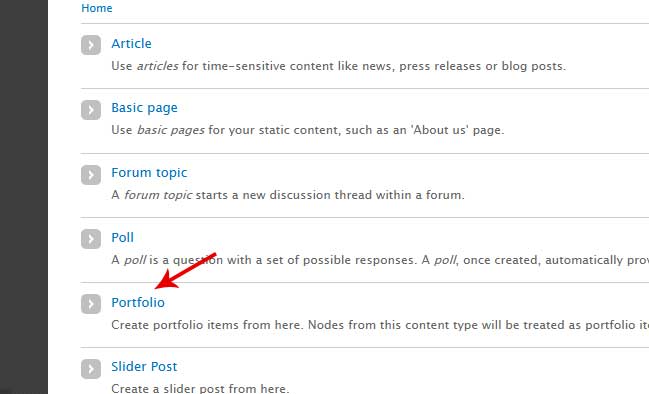
- On next page fill the inpur fields. Some are required and some are optional, make sure you have filled the required ones
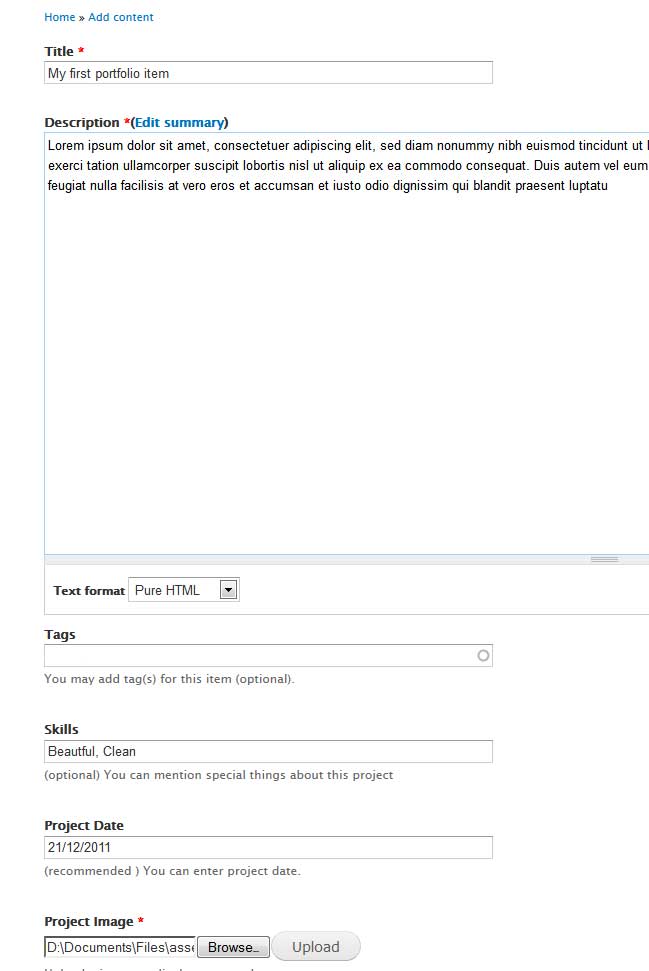
- Add some more portfolio items so that there is enough items to show 1, 2,3 and 4 columns portfolio pages.
- Your portfolios are to to show up. You can access them on following URLs:
4 Column Portfolio: http://YOUR\_SITE/portfolio4
3 Column Portfolio: http://YOUR\_SITE/portfolio3
2 Column Portfolio: http://YOUR\_SITE/portfolio2
1 Column Portfolio: http://YOUR\_SITE/portfolio1
Portfolio teaser style page: http://YOUR\_SITE/portfolio
You can rename these URLs by editing their respective views by visiting Admin → Structure → Views . But never change theri machine names. 5. Now if you want to add a tabed link on each portfolio page linking to different columns like show below, you have to go to admin → appearance → themes → InnoCompany → settings and under Portfolio Settings tab, add links to each portfolio page that you want to include.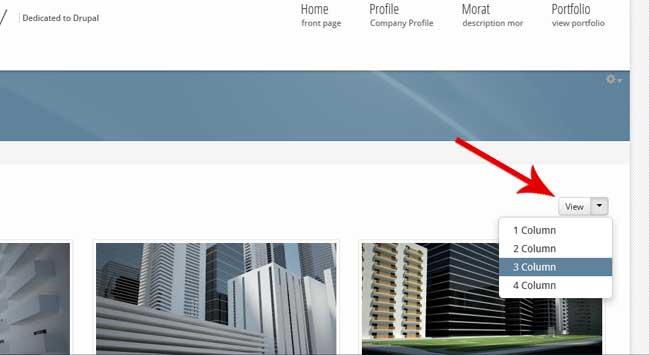
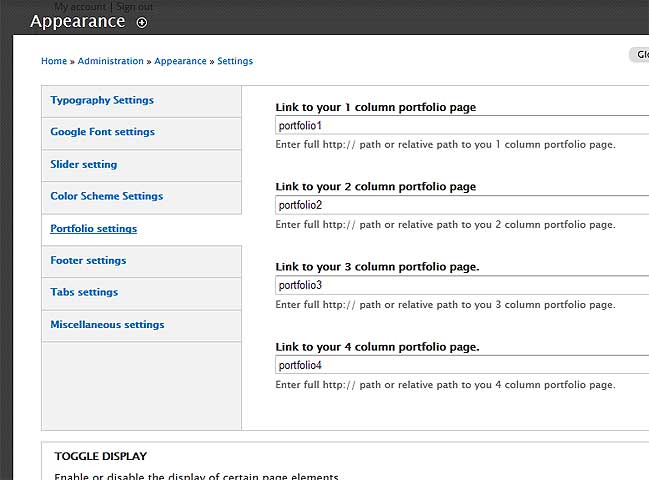
You are done creating your portfolio settings.